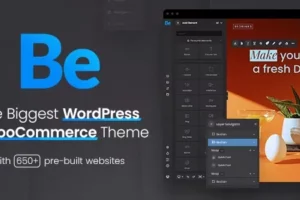Creating a login form in WordPress is an important part of making your website secure and accessible to registered users. A login form allows users to sign in to your site, access restricted content, and participate in various activities such as commenting or posting. In this article, I’ll walk you through the process of creating a custom login form in WordPress.
Step 1: Install a Login Form Plugin
The first step in creating a login form in WordPress is to install a plugin. There are many plugins available that allow you to create custom login forms, but for this tutorial, we will be using the “Custom Login Form Builder” plugin. This plugin is user-friendly, easy to use, and allows you to create custom login forms without needing to write any code.
To install the plugin, go to the “Plugins” section in your WordPress dashboard, click on “Add New,” and search for “Custom Login Form Builder.” Once you find it, click on the “Install Now” button, and then activate the plugin.
Step 2: Customize the Login Form
Once you have installed the plugin, you can customize the login form by going to the “Login Form Builder” section in your WordPress dashboard. From here, you can use the visual form builder to add fields, change colors, and set up notifications.
You can also use the plugin to customize the login form’s appearance, including adding a custom logo, changing the background color, and selecting the font type and size.
Step 3: Embed the Login Form
To display the login form on your WordPress site, you can use a shortcode or widget provided by the plugin. If you want to display the form in a specific page or post, you can use the shortcode [custom_login_form] to embed the form.
You can also add the form to a template file in your theme by using PHP code. For example, you can add the following code to your theme’s functions.php file:
function custom_login_form() { echo do_shortcode('[custom_login_form]'); }Step 4: Set up Redirects
Finally, you can set up redirects so that users are redirected to a specific page after logging in, or if they try to access a page that requires login. To do this, go to the “Settings” section in the “Login Form Builder” plugin, and select the “Redirects” tab.
From here, you can select the page you want users to be redirected to after they log in, or the page they should be redirected to if they try to access a restricted page without being logged in.
Conclusion
Creating a custom login form in WordPress is a great way to make your website more accessible and secure for registered users. With the help of a plugin such as the “Custom Login Form Builder,” you can create a form that meets your specific needs without having to write any code. By following the steps outlined in this article, you can have a custom login form up and running on your WordPress site in no time.
How to create a WordPress website in 2023