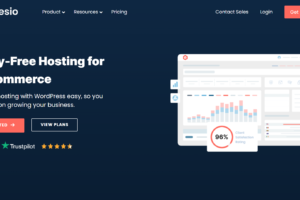Third Time Lucky How I Conquered WordPress With Tips
WordPress is the most popular content management system on the Internet, powering over 40% of all websites. It comes as no surprise that numerous individuals opt for…
With over 40% of all websites relying on WordPress, it stands as the undisputed champion of content management systems on the Internet. The widespread popularity of WordPress is no surprise. However, for newcomers, navigating its complexities can be both overwhelming and frustrating. In this great article, we review our personal journey with WordPress, explaining how we conquered its challenges on our third try.

First Try:
Overwhelmed and Frustrated
Navigating our initial encounter with WordPress turned out to be an overwhelming experience. Full of hope, we set out to build our website, only to find ourselves entangled in a maze of bewildering options and complex settings. Hours were spent finding the perfect theme, installing plugins, and painstakingly customizing our online presence. Alas, after only a few days, our excitement waned as the harsh reality set in. Our website became slow, suffered from inconsistent design, and conflicts arose due to plugins to enhance its functionality.
Second Try:
Disappointed and Discouraged
Determined to conquer the challenges, we made a fresh start with a new theme and deep understanding of the WordPress landscape. Our approach turned to moderation, as we installed a select selection of plugins, prioritizing improving the speed and performance of our website. The fruits of our labor were gratifying, and we were proud to present our new website to the world. Still, our excitement was short lived, replaced by a sense of despair. The theme we carefully selected was incompatible with the plugins required for the functionality of our website. Our search for a cure proved fruitless, leaving us skeptical about the suitability of WordPress for our needs.
Third Try:
Successful and Satisfied
After a proper break and consideration of alternatives, we decided to give WordPress one last chance. However, this time, we took a completely new approach. Instead of fixing aesthetics and an abundance of plugins, we focused on functionality and simplicity. Choosing a lightweight theme became our priority, while installing only essential plugins became a rule of thumb. We took a minimalist approach, trying to implement minimal changes to customize our website. Additionally, we dedicated ourselves to mastering SEO and accessibility best practices, diligently ensuring that our website adheres to these guidelines.
Fateh congratulated us on the third attempt. Our website emerged victorious, with speed, user-friendliness, and accessibility. A stream of positive feedback from our adoring customers was ringing in our ears, while our online presence skyrocketed in the search engine rankings. In this journey of transformation, we learned a profound lesson: WordPress is about more than just finding the attractive “perfect” theme or plugin. Instead, it thrives on a delicate balance achieved by combining functionality, simplicity, and refinement.
Tips for Conquering WordPress
Allow us to share invaluable insights from our journey with WordPress. Here are some indispensable tips we’ve picked up along the way:
Choose a lightweight theme:
When choosing a theme for your WordPress website, prefer a lightweight option. Stay away from bloated themes with lots of unnecessary features and widgets. Instead, choose a theme that is intentionally optimized for fast loading, ensuring optimal speed and performance.
Install only necessary plugins
While plugins can enhance the functionality of your website, it’s important to note that they have the potential to slow down your site and cause conflicts. Make sure to install only necessary plugins that are compatible with your theme and other plugins and verify their compatibility.
Customize your website with care
Website customization can offer a pleasant experience, yet there is the potential for design inconsistencies and conflicts. Before launching your website it is important to approach customization with a well-defined plan and complete testing.
Follow best practices for SEO and accessibility
Search engine optimization (SEO) and accessibility are essential to reach your audience and provide a user-friendly experience. Make sure your website follows SEO and accessibility best practices, such as using descriptive titles and headings, optimizing images, and providing alt text for non-textual content.
Take the course
As mentioned earlier, enrolling in a course provides an excellent opportunity to master the use of WordPress. You can find both free and paid online courses that cater to different needs. Find courses that are well-reviewed and cover topics that interest you.
Use a plugin
The plugin ecosystem stands out as one of the notable aspects of WordPress. They can help you with everything from adding social media buttons to your website to optimizing your content for search engines. However, it is very important to exercise caution and avoid overusing plugins, as an overabundance of plugins can significantly affect your website’s speed and performance.
Use a page builder
If you’re not comfortable with coding, a page builder can be a great way to create custom pages and posts. A number of page builders are accessible for WordPress, including Elementor and Beaver Builder, among others.
Back up your website
Backing up your website regularly is extremely important. If something goes wrong, like your website gets hacked or a plugin breaks, you can easily restore your website to a previous version.
Join a community
The WordPress community emerges as one of its greatest assets. There are many online forums and groups where you can connect with other WordPress users and get help with any issues you may be facing.
Result
Mastering WordPress requires dedication and patience, but the rewards are worth the effort. By following our tips and methods, you can create a fast, user-friendly, and accessible website that meets your goals and satisfies your customers. Keep in mind that WordPress is not just about finding the perfect theme or plugin, but about striking the ideal balance between functionality, simplicity, and optimization.
Frequently Asked Questions:
Is it possible to use any theme with WordPress?
No, not all themes are compatible with WordPress. Ensure you select a theme that is specifically optimized for WordPress and adheres to best practices for speed, performance, and security.
What is the recommended number of plugins to install on my WordPress website?
Install only the necessary plugins, ensuring they are compatible with your theme and other plugins. Avoid installing an excessive number of plugins as they can slow down your website and potentially cause conflicts.
How can I customize my WordPress website?
Customizing your WordPress website can be achieved through various methods, such as adjusting theme settings, utilizing the customizer, or directly modifying the code. Prioritize having a clear plan before making any changes and thoroughly test them before launching your website.
What are the recommended SEO and accessibility practices for WordPress?
For SEO and accessibility best practices on WordPress, it is advised to use descriptive titles and headings, optimize images, provide alternative text for non-text content, and ensure your website is mobile-friendly and compliant with web standards.
Can I change themes on my WordPress website?
Certainly! You have the flexibility to change themes on your WordPress website. However, it’s crucial to thoroughly test the new theme and make any necessary adjustments to guarantee compatibility with your existing plugins and customizations.
How To Make a WordPress Website 2023 – Step by step with no step skipped