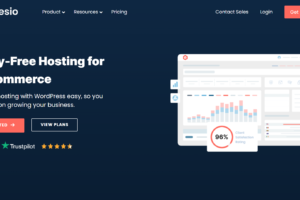Are you a ‘Non-Techy’ looking to Build a WordPress website of your own to save time and money? Then, you’re at the right place to get an easy, and quick WordPress website tutorial.
Here, in this blog, you’ll be guided on how you can build a WordPress website step by step from scratch. All that without spending huge sums on hiring professional web developers. And without wasting days or months in elaborating your requirements to them. Honestly, in 2021 creating a fully functional website has become a lot easier and handier even for a ‘Non-Techy’ guy. This is because WordPress is a platform that provides the best drag-and-drop features for website development.

What is WordPress & why do you need WordPress?
Before you begin digging into the details of the WordPress website tutorial, you must know what is WordPress? And Before you begin digging into the details of the WordPress website tutorial, you must know what is WordPress? And why is it so much popular? WordPress is a platform to manage the content of your website with ease and facilities supported by various themes and plugins. Additionally, it is free, fast, secured, and an open-source platform that makes it popular among local and digital businesses around the world. And above all, people can build a WordPress website without much hassle. Therefore, almost 35% of global websites are hosted over it.
With all being said about WordPress, let’s dive into the details of how to build a WordPress website step by step for beginners. The process here is divided into three major steps which are further divided and explained in detail.
Setup the Environment to Build a WordPress website
Well, if you want to build a website, then you must know what is it all about. And through the goal of your website, you must derive the unique name of the website among 2 billion global websites on the Internet.
Select Unique name
Check the uniqueness on any domain broker’s site like that of Godaddy as shown below.
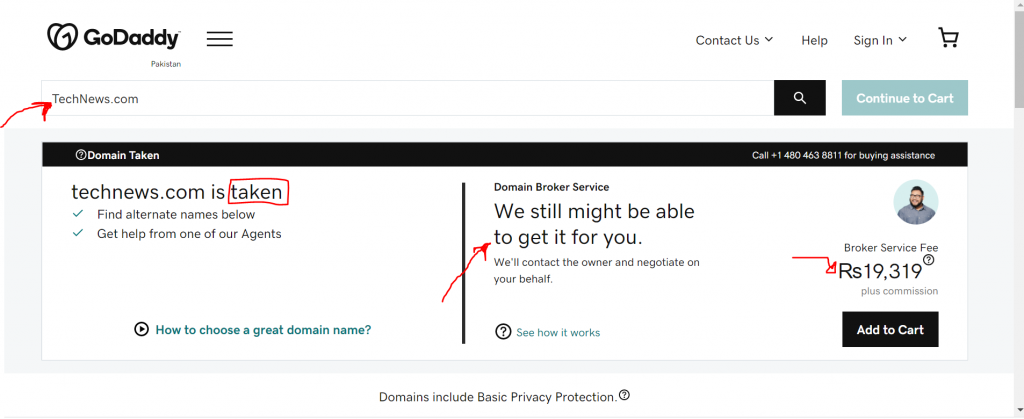
Buying a Domain name and the hosting
A part from name selection, you need to buy a domain name and hosting to officially show your website globally to the world. A domain name is nothing but the name of your websites like www.google.com and Hosting allows you to get a server that stores the content of your website such as Bluehost hosts various WordPress sites.
This can be quite intimidating for you so here is a detailed WordPress website tutorial for you.
Install WordPress to Build a WordPress website
And finally, Install WordPress from Bluehost or any hosting service you bought and fill in the relevant details like username, passwords, and other details to Build a WordPress website from scratch. After finishing the install and login you’ll land on the WordPress backend.
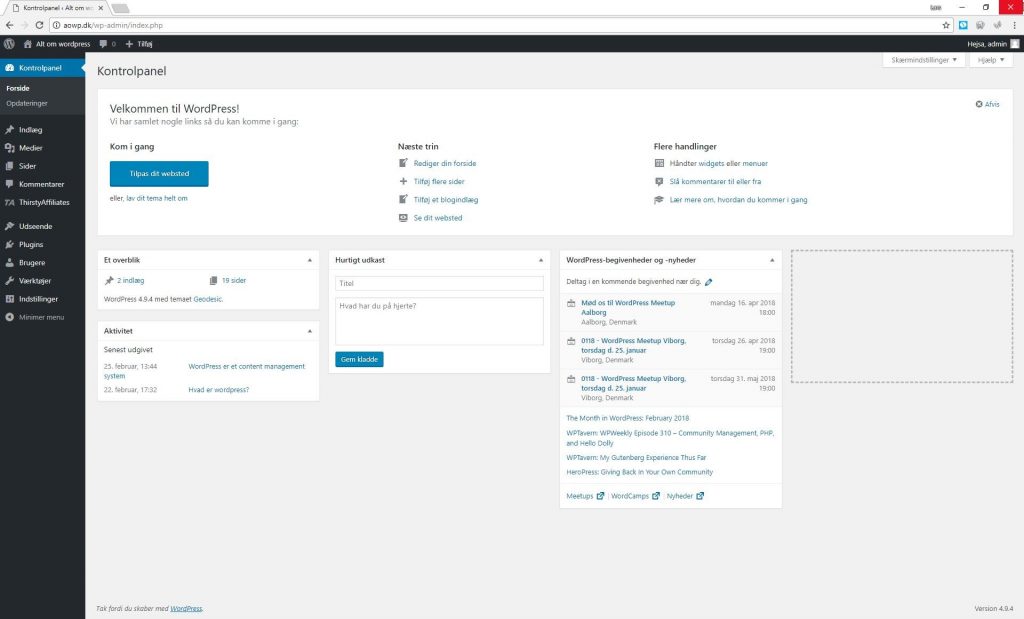
Design the website
Now that you’re inside your backend dashboard, this is high time to jump into setting up your permalinks. And then design the website as described in the video. A quick and a pro tip to design is to click on ‘Appearances’ and go to themes to install and activate your favorite theme. Edit the theme according to your website requirements and publish it.
And that’s how you build a WordPress website from scratch to the end without any involvement of pro developers and a months-long wait time.
Gravity Forms Multilevel Columns – CSS Classes